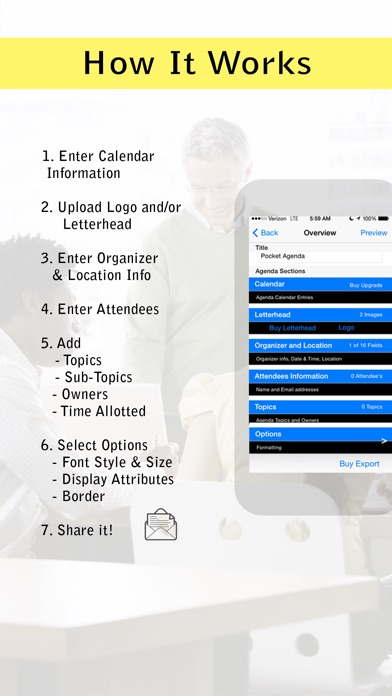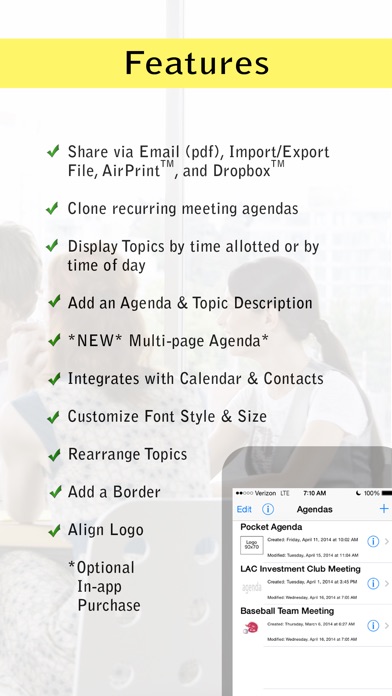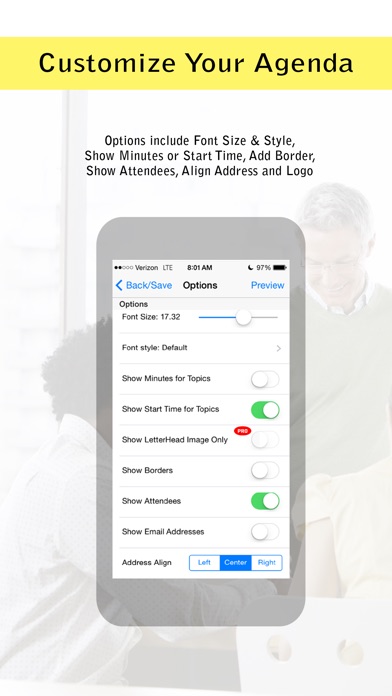Pocket Agenda Pro
Développeur Lakeview Mobile Apps, LLC
+++ Create professional looking agendas and meeting schedules simply and quickly. Keep your meetings organized, on time, and on topic with this handy utility and intuitive interface. Many customizable options – from formatting to sorting, topics/sub-topics, allotted time, presenter and owners, and more! +++
Once your agenda is setup, it’s simply converted to PDF so you can email the parties included, share PDF to your Dropbox Account, import/export to other Pocket Agenda Pro users, or even print via AirPrint.
GREAT FOR MANY TYPES OF MEETINGS, INCLUDING:
Business * Non-Profits * Church Groups* Youth Sports Organizations * Staff & Team Meetings * Sales Meetings * Special Interest Groups * Charitable/Service Organizations * Home Owners Associations * Booster Clubs * Parent Teacher Associations * Board of Directors * Management Meeting * Off-site Meeting * Planning * Town Halls * Projects * Committees * Recurring Meetings
HOW IT WORKS:
1. Enter Organizer, Location, and Additional Meeting Information, date, and time.
2. Enter Attendees, information and roles if desired.
3. Add Topics, including sub-topics, presenter/owner(s), and allotted time
4. Select Formatting Options – fonts, display attributes, and more.
5. Share it via email PDF, Dropbox, Import/Export iTunes, or AirPrint!
IMPORTANT FEATURES INCLUDED:
+ Allows Primary and Sub-Topics – Assign Owners
+ Clone Agendas for recurring meetings
+ Add Contact information for Attendees (or get existing contacts name and address from your device).
+ Add meeting events to your calendar.
+ Customize Meeting Agenda Formatting
- Display Topics by Time of Day or by Minutes Allotted
- Selectable Font style and size
- Upload your logo or letterhead image (see FAQ’s inside the app for sizing recommendations).
- Option to display or hide Attendees and their email addresses
- Expanded Agenda and Topic Descriptions – Add more details to your agenda and topics.
+ Email PDF, Dropbox
+ Import/Export to other users
+ Print via AirPrint
+ Save in iTunes
+ Ad Free Version
*** NEED MORE PAGES FOR YOUR AGENDA? ***
Add the Multi-Page feature for just .99 via In-app Purchase.
MULTI-PAGE - Add the ability for multiple pages with this in-app purchase. Great for content packed meetings, details, and attendees.
*-----------
Feel free to check out our FAQ page (also inside the app) for more information about using Pocket Agenda Pro – http://pocketagendapro.com/faq
*-----------
Try Pocket Agenda Pro today!